Jan 10th, 2023
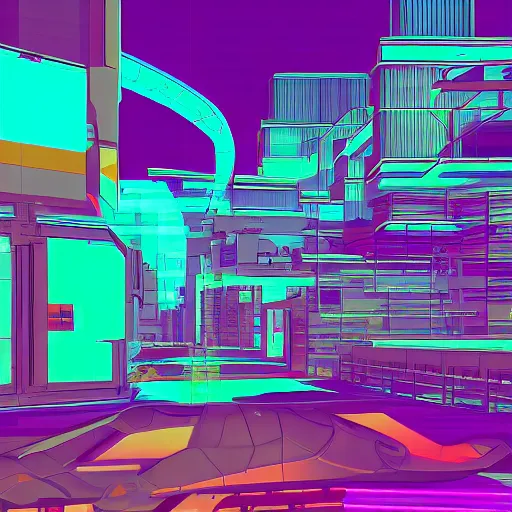
Welcome back to our Python3 intro course! In the last lesson, we learned about using functions in Python. In this lesson, we'll be exploring how to work with modules and libraries in Python.
Modules are a vital part of Python programming, and they allow for the organization and reuse of code. By creating a module, you can write a set of functions, classes, and variables that can be easily imported and used in other Python scripts. This helps to keep your code clean and organized, and it also makes it easier to share your code with others. There are many community-created modules available for Python, which greatly expand its functionality and make it a powerful language for a wide range of tasks. For example, there are modules specifically designed for data science, machine learning, web development, and even penetration testing. Without these open source modules, Python would not be nearly as effective for these tasks.
You can use modules in your code by using the import keyword, followed by the module name.
For example:
import math print(math.pi) # Output: 3.141592653589793 print(math.cos(math.pi)) # Output: -1.0
This imports the math module and allows you to access its functions and variables, such as pi and cos.
You can also import specific functions or variables from a module using the from keyword.
For example:
from math import pi print(pi) # Output: 3.141592653589793 print(cos(pi)) # Output: -1.0
This imports the pi and cos functions from the math module and allows you to use them directly in your code
Libraries are collections of modules that provide a wide range of functionality for a particular task or set of tasks.
Some popular Python libraries include numpy for numerical computing, pandas for data manipulation and analysis, and matplotlib for data visualization.
You can install libraries using the pip package manager, which is included with Python.
For example:
pip install numpy
This installs the numpy library, which you can then use in your code by importing it like any other module.
I hope this has been a helpful introduction to using modules and libraries in Python. These concepts will be essential as you continue to learn and work with Python, so be sure to practice and get comfortable with them. In the next lesson, we'll be exploring how to work with file input and output in Python. Stay tuned!