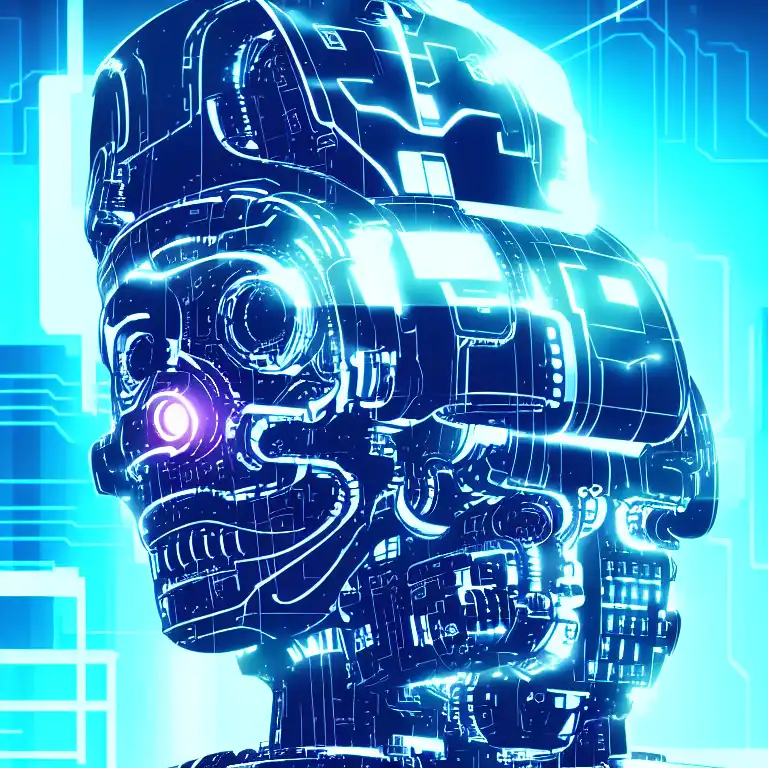
Mar 1st, 2023
Introduction
Welcome back to the CLIPS series on my professional, personal blog! In this blog post, we will be discussing the topic of functions in CLIPS. Functions in CLIPS are used to encapsulate a sequence of commands and perform a specific task. Functions are a great way to make your code more organized and maintainable.
Creating a Function
Creating a function in CLIPS is easy. You can create a new function using the "(defun)" command. For example, here's how you would create a function that calculates the sum of two numbers:
(defun my-sum (?a ?b) (+ ?a ?b))
In this example, the "my-sum" function takes two arguments, "?a" and "?b", and returns their sum using the "+" operator.
Using Functions
After you have created a function, you can use it in your code by calling it. For example, here's how you would call the "my-sum" function:
(defun my-sum (?a ?b)
(+ ?a ?b))
(printout t "The sum of 3 and 5 is: " (my-sum 3 5) crlf)
In this example, the "my-sum" function is called with the arguments "3" and "5", and the result is printed to the console using the "printout" command.
Conclusion
In this blog post, we have explored the topic of functions in CLIPS. Functions are a powerful way to encapsulate a sequence of commands and perform a specific task in CLIPS. With functions, you can make your code more organized and maintainable. Whether you're working on a large or small project, functions can help you keep your code organized and maintainable. Happy coding!