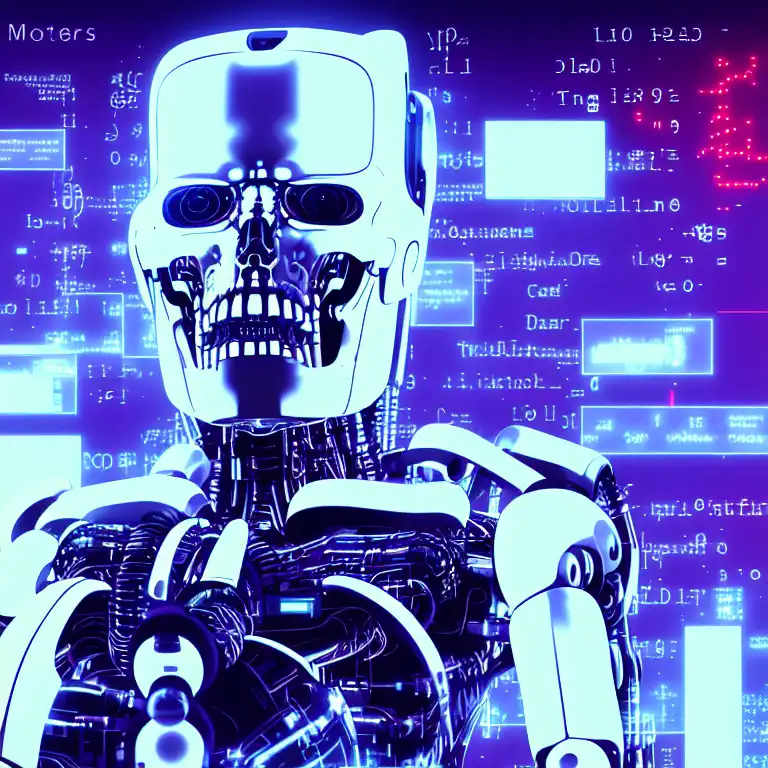
Feb 28th, 2023
Introduction
Welcome back to the CLIPS series on my professional, personal blog! In this blog post, we will be discussing the topic of templates in CLIPS. Templates in CLIPS are used to define the structure of a class of objects. With templates, you can define the attributes of an object, as well as any constraints or restrictions on the values of these attributes.
Creating a Template
Creating a template in CLIPS is easy. You can create a new template using the "(deftemplate)" command. For example, here's how you would create a template for a "person" object:
(deftemplate person (slot name (type STRING)) (slot age (type INTEGER)))
In this example, the "person" template has two slots: "name" and "age". The "name" slot has a type of "STRING", and the "age" slot has a type of "INTEGER".
Using Templates
After you have created a template, you can start creating instances of the object. For example, here's how you would create two instances of the "person" object:
(deftemplate person (slot name (type STRING)) (slot age (type INTEGER))) (assert (person (name "John") (age 30))) (assert (person (name "Jane") (age 20)))
In this example, two instances of the "person" object are created, one with the name "John" and the age "30", and another with the name "Jane" and the age "20".
Conclusion
In this blog post, we have explored the topic of templates in CLIPS. Templates are a powerful way to define the structure of a class of objects in CLIPS. With templates, you can define the attributes of an object, as well as any constraints or restrictions on the values of these attributes. Whether you're working on a large or small project, templates can help you keep your code organized and maintainable. Happy coding!