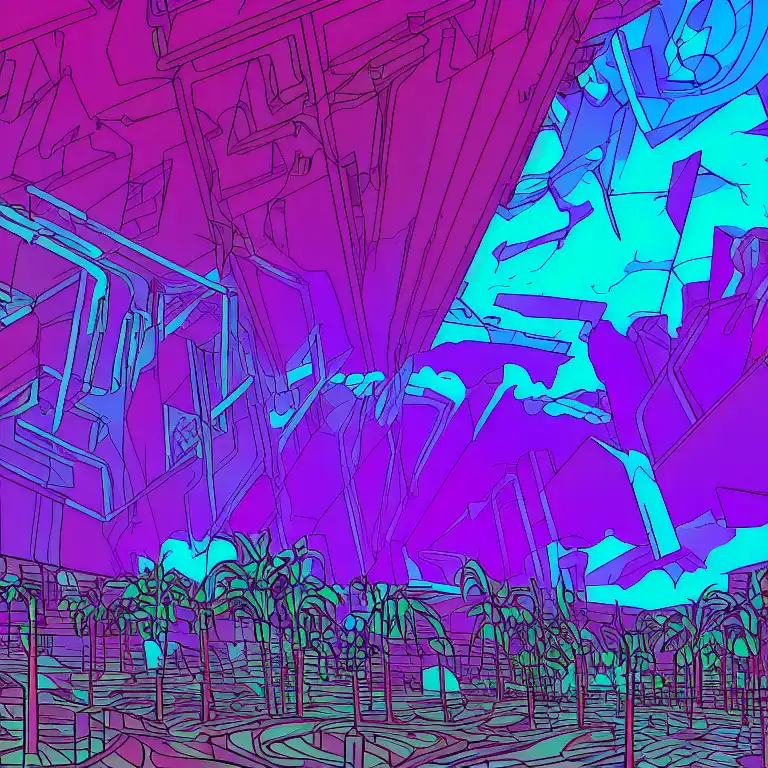
June 6th, 2023
Welcome back to our Go programming series! In our previous post, we covered Gin routing and middleware, two powerful features that allow you to build complex web applications with ease. Now, let's dive into databases and show you how to connect your Go web application to a PostgreSQL database using the popular pgx library.
PostgreSQL and pgx
PostgreSQL is a popular open-source relational database management system that provides robust features and scalability. pgx is a PostgreSQL driver and toolkit for Go that provides a fast and efficient way to interact with PostgreSQL databases.
To use pgx, you need to install the library using the following command:
go get github.com/jackc/pgx/v4
Connecting to a PostgreSQL Database
Here's an example of using pgx to connect to a PostgreSQL database and retrieve data:
package main
import (
"log"
"github.com/jackc/pgx/v4"
)
func main() {
// define the PostgreSQL connection string
connString := "postgres://user:password@localhost:5432/mydb"
// create a new PostgreSQL connection
conn, err := pgx.Connect(context.Background(), connString)
if err != nil {
log.Fatal(err)
}
defer conn.Close()
// execute a SQL query
rows, err := conn.Query(context.Background(), "SELECT * FROM users")
if err != nil {
log.Fatal(err)
}
defer rows.Close()
// iterate over the query results and print them to the console
for rows.Next() {
var id int
var name string
err := rows.Scan(&id, &name)
if err != nil {
log.Fatal(err)
}
log.Printf("ID: %d, Name: %s\n", id, name)
}
if err := rows.Err(); err != nil {
log.Fatal(err)
}
}
In this example, we define a PostgreSQL connection string that specifies the username, password, host, port, and database name.
We create a new PostgreSQL connection using the pgx.Connect method, passing in the connection string. We use the defer statement to ensure that the connection is closed when the function returns.
We execute a SQL query using the conn.Query method, passing in the SQL query string. We use the defer statement to ensure that the query results are closed when the function returns.
We iterate over the query results using the rows.Next method and print them to the console using the log.Printf function.
Conclusion
In this post, we covered how to connect to a PostgreSQL database using the pgx library. In the next post, we'll show you how to integrate pgx into your Gin web application and build a simple CRUD API. Stay tuned!