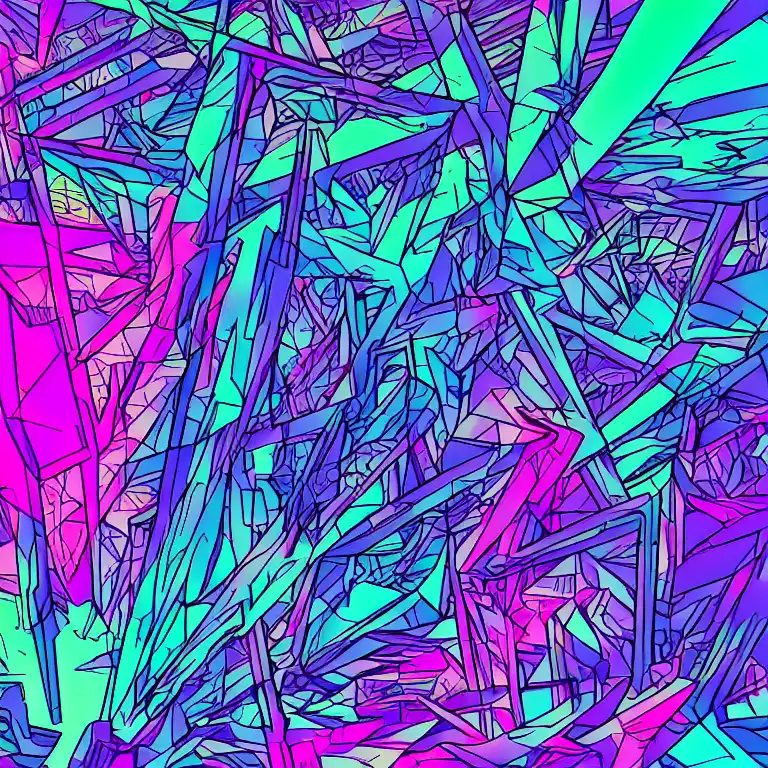
May 31st, 2023
Welcome to the first post in our series on Go programming! In this series, we'll be covering everything you need to know to get started with Go, including setting up your coding environment, learning the basics of the language, and building a simple web application using the popular gin framework.
Before we dive into the code, let's start by setting up our Go environment on Linux. First, we need to install Go on our system. Fortunately, Go has excellent support for Linux, and you can install it using your package manager of choice.
If you're using a Debian-based system like Ubuntu, you can use the following command to install Go:
sudo apt-get install golang-go
If you're using a Red Hat-based system like Fedora or CentOS, you can use the following command to install Go:
sudo dnf install golang
Once Go is installed, we need to set up our Go workspace. The workspace is a directory on your system that contains all of your Go code and any dependencies that your code relies on. By default, Go expects your workspace to be located at $HOME/go.
Let's create our workspace directory and set the necessary environment variables by running the following commands:
mkdir $HOME/go echo "export GOPATH=$HOME/go" >> ~/.bashrc echo "export PATH=$PATH:$GOPATH/bin" >> ~/.bashrc source ~/.bashrc
With our workspace set up, we're ready to start writing Go code! In the next post, we'll cover the basics of Go syntax and some of its unique features. Stay tuned!