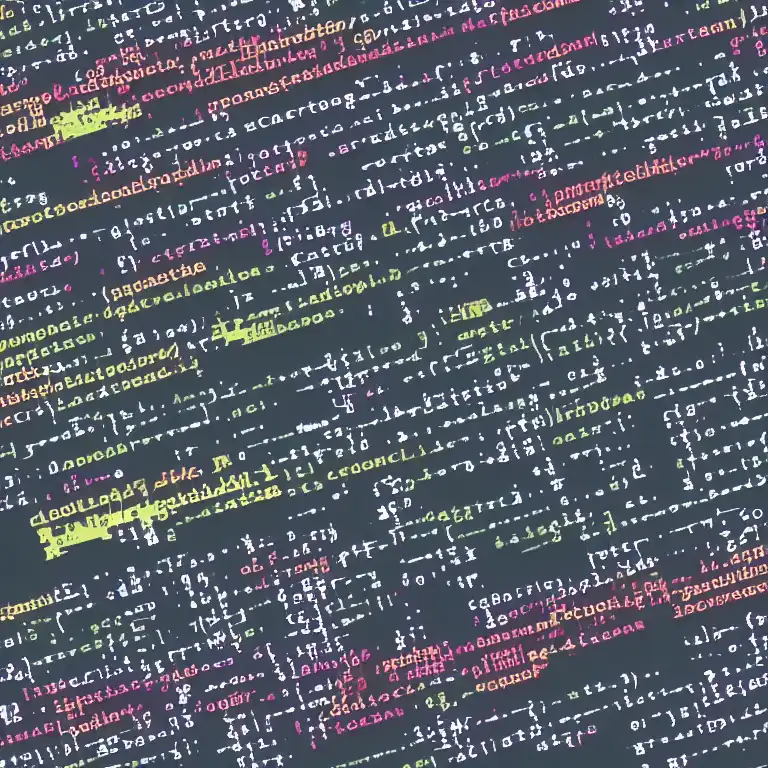
July 6th, 2023
Welcome back to our series on PostGreSQL for Linux users! In our previous post, we covered some PostGreSQL administration topics, including user management and security. In this post, we'll cover some PostGreSQL extensions, including full-text search and JSON support.
Step 1: Full-Text Search
PostGreSQL includes support for full-text search, which allows you to search for text in your database using complex search queries. To enable full-text search in your database, you'll need to create a text search configuration.
To create a text search configuration, you can use the CREATE TEXT SEARCH CONFIGURATION command. Here's an example command to create a text search configuration called "english":
CREATE TEXT SEARCH CONFIGURATION english (COPY = english);
This command will create a text search configuration called "english" that's based on the default English text search configuration.
Once you've created a text search configuration, you can use the @@ operator to perform full-text searches. Here's an example command to search for all rows in the "people" table that contain the word "example":
SELECT * FROM people WHERE to_tsvector('english', name || ' ' || email) @@ to_tsquery('english', 'example');
This command will search for all rows in the "people" table where the "name" or "email" columns contain the word "example".
Step 2: JSON Support
PostGreSQL also includes support for working with JSON data. You can store JSON data in a column of type json, and PostGreSQL includes a number of functions for working with JSON data.
Here's an example command to create a table with a JSON column:
CREATE TABLE products (id SERIAL PRIMARY KEY, data JSON);
This command will create a table called "products" with two columns: "id" and "data". The "data" column is of type json.
Here's an example command to insert a new row into the "products" table with some JSON data:
INSERT INTO products (data) VALUES ('{"name": "Product 1", "price": 10}');
This command will insert a new row into the "products" table with a JSON object in the "data" column.
To query JSON data, you can use the -> and ->> operators. Here's an example command to retrieve the "name" property from the JSON data in the "products" table:
SELECT data ->> 'name' FROM products;
This command will retrieve the "name" property from the JSON data in the "data" column of the "products" table.
That's it for this post! In the next post in this series, we'll cover some additional PostGreSQL features, including replication and scaling.