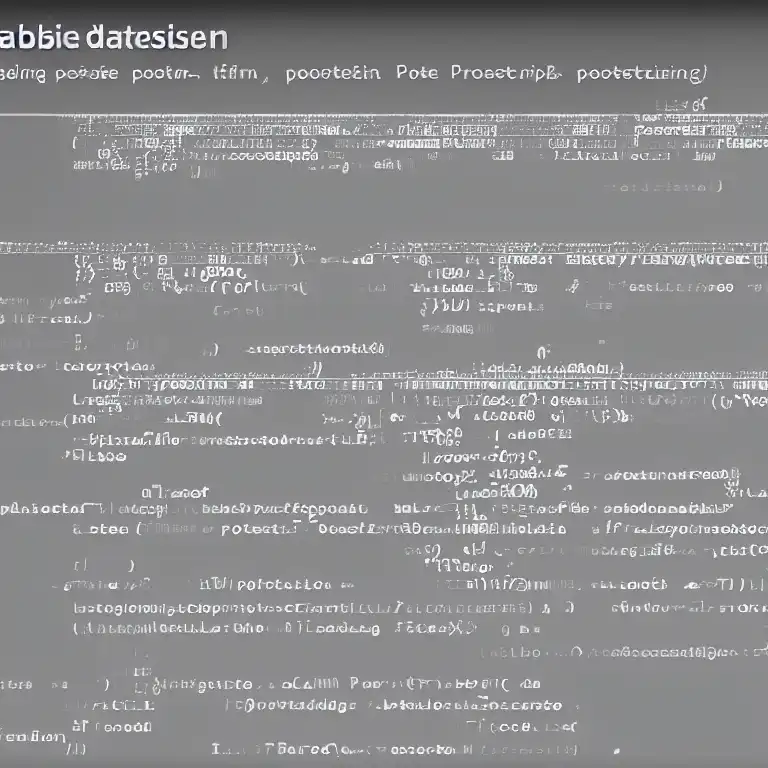
July 4th, 2023
Welcome back to our series on PostGreSQL for Linux users! In our previous post, we covered some advanced PostGreSQL topics, including indexing and optimizing your database. In this post, we'll cover some additional PostGreSQL features, including transactions and stored procedures.
Step 1: Transactions
PostGreSQL supports transactions, which allow you to group multiple database operations into a single "transaction". Transactions ensure that all operations within the transaction are either committed or rolled back together, making it easier to maintain data integrity.
To start a transaction, you can use the BEGIN command. Here's an example command to start a transaction:
BEGIN;
Once you've started a transaction, you can perform any number of database operations, such as inserting, updating, or deleting rows.
When you're ready to commit your changes, you can use the COMMIT command. Here's an example command to commit a transaction:
COMMIT;
If you decide you want to discard your changes instead, you can use the ROLLBACK command. Here's an example command to roll back a transaction:
ROLLBACK;
Step 2: Stored Procedures
PostGreSQL also supports stored procedures, which are precompiled SQL statements that can be executed multiple times. Stored procedures can be useful for complex operations that involve multiple database operations or for enforcing business logic in your application.
To create a stored procedure, you can use the CREATE PROCEDURE command. Here's an example command to create a stored procedure that inserts a new row into the "people" table:
CREATE OR REPLACE PROCEDURE insert_person(name VARCHAR(50), age INT, email VARCHAR(100))
LANGUAGE SQL
AS $$
INSERT INTO people (name, age, email) VALUES (name, age, email);
$$;
This command will create a stored procedure called "insert_person" that takes three parameters: "name", "age", and "email". When the stored procedure is executed, it will insert a new row into the "people" table with the specified values.
To execute a stored procedure, you can use the CALL command. Here's an example command to call the "insert_person" stored procedure:
CALL insert_person('John Doe', 30, 'john.doe@example.com');
This command will call the "insert_person" stored procedure with the specified parameters.
That's it for this post! In the next post in this series, we'll cover some PostGreSQL administration topics, including user management and security.