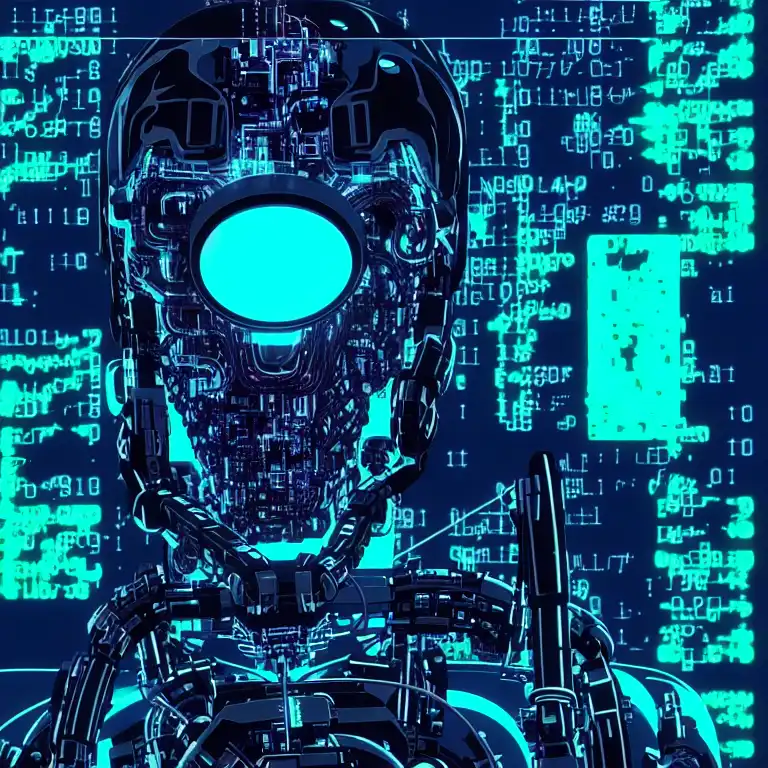
Feb 25th, 2023
Introduction
Welcome back to the CLIPS series on my professional, personal blog! In this blog post, we will be exploring one of the most important features of CLIPS - the use of patterns and logical constructs in rules. With patterns and logical constructs, you can create rules that are flexible, reusable, and can handle complex conditions.
Using Patterns in Rules
A pattern is a template that describes the structure of the data that a rule is working with. In CLIPS, patterns can be used in the LHS of a rule to specify the conditions that must be met for the rule to be activated. Patterns can include variables, which are placeholders for specific values, and logical constructs, which allow you to express more complex conditions.
Here's an example of a simple rule that uses a pattern:
(defrule example-rule (person (name ?name) (age ?age)) (test (> ?age 18)) => (printout t "Person " ?name " is older than 18." crlf))
In this example, the pattern "person" specifies that the rule is working with facts of the "person" template. The variables "?name" and "?age" are used to capture the values of the "name" and "age" slots of the person. The "test" construct is used to specify that the rule will only be activated if the value of "?age" is greater than 18.
Using Logical Constructs in Rules
Logical constructs are used to express more complex conditions in CLIPS rules. The most commonly used logical constructs are "and", "or", and "not". With these constructs, you can create rules that handle multiple conditions and make more sophisticated decisions.
Here's an example of a rule that uses the "and" construct:
(defrule example-rule (person (name ?name) (age ?age) (gender ?gender)) (and (test (> ?age 18)) (test (or (eq ?gender "Male") (eq ?gender "Female")))) => (printout t "Person " ?name " is older than 18 and is male or female." crlf))
In this example, the rule uses the "and" construct to specify that the rule will only be activated if both conditions are met: the value of "?age" is greater than 18 and the value of "?gender" is either "Male" or "Female".
Conclusion
In this blog post, we have explored the use of patterns and logical constructs in CLIPS rules. With these features, you can create rules that are flexible, reusable, and can handle complex conditions. Whether you're working on a natural language processing system or a decision support system, the ability to express complex conditions is critical for the success of your project. Happy coding!