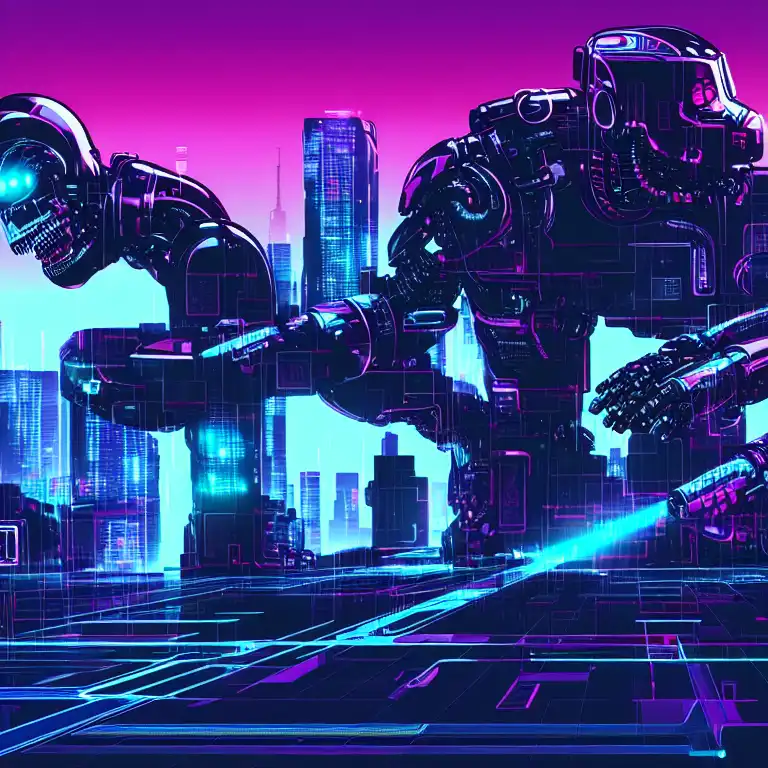
Feb 23rd, 2023
Introduction
CLIPS is a rule-based programming language that is widely used in artificial intelligence and expert systems. It is designed to be efficient and easy to use, with a focus on knowledge representation and inference. In this blog post, we will cover the basics of CLIPs rule-based programming and how to set up the coding environment on Windows.
What is CLIPs Rule-Based Programming?
CLIPs stands for C Language Integrated Production System and is a rule-based programming language that provides a unique approach to software development. It is based on the idea of knowledge representation, where the user can define a set of rules, facts, and objectives. These elements are then used to create a knowledge base, which the system can use to reason about and make decisions.
CLIPs is commonly used for knowledge representation and inference, and can be applied to many different domains, including natural language processing, expert systems, and decision support systems. It is a powerful tool for building complex systems that require reasoning, inference, and decision-making capabilities.
Setting up the Coding Environment on Windows
To get started with CLIPs programming, you need to install the CLIPS software on your Windows computer. The software can be downloaded from the official CLIPS website and installed following the instructions provided.
Once installed, you can start coding your first CLIPs program. To do this, you will need a code editor that supports CLIPs syntax. A popular choice is the Notepad++ text editor, which can be downloaded for free.
Your First CLIPs Program
Here is a simple example of a CLIPs program that demonstrates the basics of rule-based programming. This program defines a set of rules and a knowledge base to find the biggest number in a list of numbers.
(defrule find-biggest-number (declare (salience 10)) (number ?x) (not (number ?y&:(> ?y ?x))) => (printout t "The biggest number is " ?x crlf)) (deftemplate number "Template for storing numbers in the knowledge base." (slot value)) (reset) (assert (number (value 3))) (assert (number (value 4))) (assert (number (value 6))) (assert (number (value 1))) (run)
In this example, we define a rule "find-biggest-number" that has a salience of 10, which means it will be executed first. The rule searches for the number that is not smaller than any other numbers in the knowledge base. The knowledge base is defined by the template "number", which has a slot "value" that stores the numbers.
To run the program, we first reset the system, then assert the numbers into the knowledge base, and finally, run the program. The output will show that the biggest number is 6.
Conclusion
In this blog post, we have covered the basics of CLIPs rule-based programming and how to set up the coding environment on Windows. We have also provided a simple example of a first program that demonstrates the power of CLIPs in knowledge representation and inference. If you are interested in learning more about CLIPs, there are many resources available online, including tutorials, forums, and online courses. Happy coding!